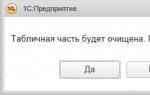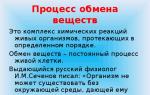1c management of a construction organization 2. Subsystem "Management of vehicles and mechanisms"
2 Contents Overview information The role of the CIO in the enterprise “1C:Enterprise 8” in the ERP systems market Why choose the ERP system “1C: Construction Organization Management” ERP system “1C: Construction Organization Management” How “1C: Construction Organization Management” » meets the key requirements for ERP systems Transition from existing systems, integration with existing systems, data transfer Staff training and advanced training Planning costs for implementation and maintenance of the ERP system “1C: Construction Organization Management” Monitoring the status of the ERP system

3 The role of the CIO in an enterprise In modern enterprises, the CIO is one of the key figures in the top management team. He performs important strategic and operational functions aimed at solving important business problems: automation and support of the company’s business processes; ensuring continuity of business processes; ensuring external and internal communications of the company; ensuring information security of the company's business. Sooner or later, almost every CIO is faced with the task of choosing an ERP system for a company or group of companies.

4 “1C:Enterprise 8” in the enterprise management systems market The share of 1C solutions in the enterprise management systems market in Russia in monetary terms at the end of 2010 is 26%. Steady growth is recorded. IDC* has been operating for 30 years, more than 700 analysts in 43 countries, in Russia since 1995. IDC is a leading provider of reliable information that helps Clients understand technology and e-business trends and develop reliable business strategies

5 Why choose the ERP system "1C: Construction Organization Management" In the new economic conditions, it is especially important to choose a system not based on advertising, but based on reviews from real users. The success of the implementation of "1C: Construction Organization Management" has been confirmed by: more than 100 reviews and letters of recommendation for construction industry, signed by representatives of enterprise management. You can independently familiarize yourself with reviews and letters of recommendation from 1C:Enterprise 8 users by setting up the 1C company website (search using the necessary filters, for example: industry and field of activity; automated functions; software product implemented during the project; number of automated jobs; etc.



8 Large-scale projects using the 1C:Construction Organization Management system The most large-scale projects in terms of the number of automated workstations, confirmed by letters from clients (TOP 20): Velesstroy LLC; OJSC Nizhny Novgorod Engineering Company "Atomenergoproekt"; CJSC "Holding Company "Mega Maid"; LLC "Surgutmebel"; OJSC "Promstroy"; LLC "Industrial Construction Corporation "PULKOVO"; GC "Intarsia"; OJSC "Scandinavian House"; CJSC "AKROS"; OJSC "Novolipetsk Iron and Steel Works" ";

9 Large-scale projects using the 1C: Construction Organization Management system of ZAO SMU-303; Stroy Service Group LLC; 75 - LLC Holding Company "Bashuralenergostroy"; 70 - OJSC "KMAproektzhilstroy"; 70 - State Unitary Enterprise UR "Udmurtavtodor"; 65 - CJSC “RSU – 103”; 61 - NEVISS-Complex LLC; 60 - Construction Technologies LLC; 60 - LLC “GP SMU 2”; 50 - Stroybyt 2000 LLC. Customer reviews can be found on the website in the directory of implemented solutions.

10 Modern ERP system "1C: Construction Organization Management" How the ERP system "1C: Construction Organization Management" meets the key requirements for ERP systems What opportunities does the ERP system "1C: Construction Organization Management" provide for modern enterprises? How are they taken into account? unique business features (industry specifics) Transition from existing systems, integration with existing systems, data transfer Personnel training and advanced training Planning costs for implementation and maintenance of the ERP system “1C: Construction Organization Management” Monitoring the status of the ERP system

11 Key requirements for ERP systems Key requirements for ERP systems are assessed according to the following criteria: functionality; compliance with the unique characteristics of the business (industry specifics); performance, fault tolerance, scalability; the ability to improve functionality and development tools; integration with existing systems, transfer of historical data; requirements for personnel, personnel training, advanced training; ERP system cost; system monitoring, collecting statistics to analyze factors affecting performance; availability of rapid implementation techniques.

12 Architecture of the ERP system “1C: Construction Organization Management” At the architectural level, the ERP system “1C: Construction Organization Management” consists of two main parts, the Platform and the Configuration. The platform provides technical tools for developing and executing configuration code and interaction with the DBMS. Configuration represents the functionality and is responsible for the functionality available to users.

13 Features and benefits of the 1C:Enterprise 8 platform, version 8.2 Key characteristics: support for several DBMSs; cluster operation in Windows and Linux operating systems; fault tolerance due to cluster redundancy; performance optimization due to dynamic load balancing; thin client; web client; work in different time zones; advanced tools and debugging tools. As a result, Creation of highly complex systems Rapid deployment Cost optimization

14 Expanding the capabilities of “1C: Construction Organization Management” with specialized solutions Expanding the capabilities of “1C: Construction Organization Management” allows you to automate enterprise business processes at a higher and more detailed level, reduce implementation time and total cost of ownership. For example, build an integrated vertical management system for a holding company based on “1C: Construction Organization Management” and “1C: Consolidation”, and horizontally – with “1C: Document Flow”. 1C: Document flow Electronic archive Business process of document approval Knowledge base and library

15 CRM Contracts Budgeting Treasury Performance monitor Sales Personnel management Construction management Project portfolio and project management Salaries IFRS Accounting Planning Purchasing Certification Fixed assets Master data, construction projects Warehouse Barcodes, RFID, scales Facilities management Management of vehicles and construction machines WEB-client Operational activities Management Production A unified information and management system built on the basis of “1C: Construction Organization Management”

16 “1C: Construction Organization Management” is released in the form of a “bundle”, which allows an enterprise to use any of two software products: the standard configuration “Manufacturing Enterprise Management”; industry configuration “Management of a construction organization.” Users of the software product "1C:Manufacturing Enterprise Management" and other products of the 1C company can purchase the software product "1C:Management of a Construction Organization" on an upgrade basis according to the standard scheme: the cost of the purchased product minus the cost of the delivered product plus 150 rubles, but not less than half the cost of the purchased product. Advantages when purchasing “1C: Construction Organization Management”

17 Transition from existing systems, integration with existing systems For each enterprise, existing systems are not only a certain asset, but also an element that ensures the life processes of the enterprise as a whole. Therefore, the commissioning of an ERP system is closely related to the following tasks: transfer of historical data from existing systems; integration with existing systems; the ability to transfer or develop key functionality from existing systems. "1C:Enterprise 8" is an open system and provides the opportunity for integration with almost any external programs and equipment based on generally recognized open standards and data transfer protocols

18 Development of integration tools Wide integration with almost any external programs (for example, technological preparation of production, the client-bank system) and equipment (for example, instrumentation or warehouse data collection terminals, printers and barcode scanners) based on generally recognized open standards and data transfer protocols supported by the 1C:Enterprise 8.2 platform:

19 Personnel training and advanced training When implementing an ERP system, the requirements for personnel increase, and there is a need to improve their qualifications and gain skills in working with the new system. To improve your qualifications and gain skills in working with the ERP system “1C: Construction Organization Management”, there are a number of options: training for enterprise users; training of enterprise programmers; training of technical specialists; independent training of all specialists.

20 Training in specialized courses User training is carried out in the specialized course “Theory and Practice of Integrated Construction Automation based on “1C: Construction Organization Management 8” at 1C: Training Center 1, Moscow. Programmers are trained in specialized courses at CTCs (Certified Training Centers); special kits for programming training are also available, which can be purchased in 1C:Interest stores or through partners. Training of technical specialists is carried out in specialized courses at the CSO; the courses are intended for system administrators. During the training process, specialists acquire the necessary skills to deploy and maintain systems on the 1C:Enterprise 8 platform. During the training process, each specialist independently performs all necessary operations.

21 Self-study Documentation and methodological literature are available for self-study. The documentation is supplied as part of the 1C: Construction Organization Management delivery. If necessary, through partners, you can purchase an additional required number of books. The 1C website contains materials that will be useful for a wide range of specialists to familiarize themselves with. Additional methodological literature on the 1C:Enterprise 8 platform is available in 1C:Interest stores, through partners and in various bookstores.

22 Methodological support for users Sources of information overview of 1C:Enterprise 8 capabilities answers to frequently asked questions information on implementations v8.1c.ru ITS more than 700 pages of information development examples useful tools Training courses courses on configuration, implementation and adaptation of the platform and application solutions full-time and Internet courses Books, articles, booklets For beginners For professionals Theoretical knowledge Training versions of software for developers for accountants User support platform and configuration updates test releases (preliminary publication)

23 Implementation of “1C: Construction Organization Management” More than 180 partners of the network of Construction Competence Centers provide consulting and implementation services for “1C: Construction Organization Management” throughout Russia. In cases where the choice based on the data from the list of CKS is difficult (for example, holding implementation in several regions, implementation that requires specialized knowledge, implementation in a region where there are no CKS partners and other atypical situations), 1C advises clients on the choice partner. In such cases, to receive recommendations, you can contact us by email. The 1C company recommends that users implement 1C: Construction Organization Management in close cooperation with 1C company partners who have the necessary competencies in the field of complex automation of enterprises on the 1C: Enterprise platform 8”, a staff of certified specialists, partners with the status of a Competence Center for Construction. current list of competence centers.

24 Planning costs for implementation and support Costs for implementing an ERP system: costs for purchasing or upgrading equipment; DBMS costs; costs for the delivery set of the ERP system: configuration, server, licenses (users); implementation costs; training costs: system administrators; users; programmers; consultants. Costs for maintenance and development of the ERP system: update (subscription to ITS); installation of regular updates; refining existing functionality or developing new ones; for advanced training or training; for equipment modernization and maintenance. Support costs should take into account the execution of work: in-house costs for specialists on the company’s staff; outsourcing costs for permanent or one-time external specialists.

25 Factors ensuring investment attractiveness Company strategy, business plans that are understandable to investors and creditors. An effective corporate governance structure that uses reliable and timely management information. Tax policy and legal structure that do not create increased risks. High-quality financial reporting, including according to international standards. Experienced top management.

26 Growth of business capitalization during the implementation of the 1C project Implementation of the project to create an information and management system based on “1C: Construction Organization Management” increases the investment attractiveness and capitalization of the company due to: building a high-quality business management system; ensuring transparency for investors; ensuring the safety of confidential data; supporting business development strategy; low total cost of ownership; high financial and economic results: increased cash turnover; reduction of operating and management costs up to 25%; reduction in costs for purchasing materials up to 15%; reduction in the cost of construction and installation work up to 10%. * Based on press releases and implemented solutions “1C: Construction Organization Management”

27 Monitoring the state of the ERP system, ensuring effective operation The “Corporate Tool Package” is most useful when implemented in medium and large enterprises, characterized by a heavy load on the system and a large number of jobs. The “Corporate Tool Package” allows you to analyze bottlenecks, develop the necessary measures, and increase the performance and scalability of the system being implemented or already implemented (it is an independent software package, supplied separately). The “Corporate Tool Package” includes “Test Center,” a tool for automating multi-user load tests of information systems on the 1C:Enterprise 8 platform. With its help, you can simulate the operation of an enterprise without the participation of real users, which allows you to evaluate the applicability, performance and scalability of an information system in real conditions.

28 IT asset, configuration and release management - a single repository of information about the IT infrastructure (CMDB), collecting and providing information for all other ITIL processes. Product functions: incident management – registration, elimination and rapid resumption of service provision; problem management – identifying the root cause of recurring incidents, preventing future failures; process support according to ITIL v3 methodology; management of service levels and accesses; event and change management. 1C:ITIL Enterprise information technology management "1C:ITIL" helps to effectively manage the technical support service, organize user requests, create a catalog of services, and keep records of equipment and software.

29 Rapid Results Technology (RRT) “Not a month without results!” TBR is a reduction in project completion time and reasonable cost. The technology is intended for the implementation of any circulation (standard or industry-specific) solutions within the framework of complex projects in the small market, for the automation of medium-market enterprises, and in some cases for the corporate segment of the market. TBR is a technology for implementing software products based on 1C:Enterprise, aimed at obtaining fast, high-quality, regular (ideally monthly) results that are valuable for the Customer, and ensuring that the Contractor receives regular funding. Technologies for reducing transaction costs by eliminating all ineffective actions through the use of: technology for lightweight project documentation templates; technologies for determining requirements during a presentation seminar or role-playing training; technology for preparing a user manual during training together with the user; organizing continuous, fast and effective feedback from the customer using regulations; TBR support information system.


Possibilities
Attention! It is planned to set new prices from November 1, 2019 http://1c.ru/news/info.jsp?id=25668
Functionality
"
1C:Enterprise 8. ERP Management of a construction organization 2"
The solution "1C:Enterprise 8. ERP Construction Organization Management 2" is intended for enterprises carrying out any types of construction activities, as well as major and current repairs, reconstruction, restoration and renovation:
- Groups of companies, construction industry holdings;
- Enterprises of diversified holdings that have a need to automate the management of material, production, financial and human resources in construction;
- Construction investors;
- Developers, incl. customer-developers;
- Construction customers;
- Construction contractors, including general contractors and subcontractors;
- Construction engineering companies.
The unified solution "ERP Construction Organization Management 2" includes:
Configurations:
- ERP Enterprise Management 2;
- Estimate 3 (Estimate subsystem);
- Module Vehicle management for 1C:ERP (subsystem "Management of vehicles and mechanisms");
Subsystem "Construction Production Management"
Construction planning is carried out using a calendar schedule, which includes work, deadlines for their completion, volumes, and a list of necessary materials and resources.
"ERP Construction Organization Management 2" can store several versions of schedules for analysis and comparison. Automatic monitoring is carried out for the presence of one working scenario for performing work.

The work schedule can also be downloaded from MS Project ©.

A work schedule can be created based on local estimate items. The work schedule is approved; in the future, accounting documents will be formed on its basis.



Based on the calendar schedule, the document “Separation sheet” is entered for:
- distribution of work between own departments and subcontractors;
- distribution of materials between own supply and subcontractor supply;
- distribution of performers and resources between in-house execution and execution by a subcontractor.


Based on the calendar schedule, a “Construction Budget” is also introduced for subsequent assessment of the costs of work, as well as for determining the timing of signing acts and payment deadlines in accordance with the timing of the construction project:




The system enters the specification under the contract with the customer, including:
list of works;
turnaround time;
cost of work;
schedule of movements under the contract: terms and amounts of payments.



The correspondence of work on the calendar schedule to the work of the customer’s contract is adjusted if the detail of work is different:

Based on the distribution of work between divisions of the organization, performers are assigned to work.



Agreements are concluded with contractors, the additional conditions of which stipulate:
transferred scope of work;
deadlines for their implementation;
cost of work;
schedule of movements under the contract: terms and amounts of payments and activation.


The execution of work on the calendar plan is recorded by the document "Accounting for completed work", intended for the daily reflection of work performed and the formation of a journal (form KS-6a).



The system reflects the internal acceptance of technical and technical work, which is registered with the document “Implementation of construction work (KS-2 internal)”.
The document is the basis for reflecting unreported revenue in accounting if the work is not accepted by the customer.



The write-off of materials from the construction site for work is carried out by the document “Consumption of materials in construction”, on the basis of which the write-off of materials in accounting is formed.


Acceptance of contractors' work is reflected in the document "Acceptance Certificate of Completed Work".


In the course of business activities, costs incurred can be attributed to specific construction projects.


Accounting for the actually worked time of employees at the construction site is carried out using the document “Accounting for the work of employees and equipment”, on the basis of which a document on the distribution of basic earnings is generated.



Carrying out delivery of work to the customer on the basis of internal acceptance of work (internal KS-2).
Based on the document “Implementation of construction work (internal KS-2)”, the document “Implementation of construction work (KS-2 external)” is drawn up with the printed form KS-2 and KS-3.



Calculation of construction costs and financial results is carried out through routine operations to close the month


During the reporting period, the receipt of payment from the customer is reflected.


The customized model allows you to analyze the revenue received in the context of construction projects and types of work.

When maintaining movement schedules under contracts and updating them, Requests for spending funds can be generated automatically.



Analysis of movements according to the contract schedule is performed using the report "Report on the contract movement schedule":

The system has developed a number of reports to monitor the execution, acceptance and delivery of work to the customer:
Desk of the head of the technical department;
Plan-actual analysis of the work performance of Subcontractors;
Plan-actual analysis of the implementation of work for Customers.



For plan-fact analysis of materials write-off, reports M-19 and M-29 are generated.


To replan and optimize work in the system, a document Updated schedule is generated. It can be generated on any date, and its results can form the basis for adjusting the approved schedule.


Adjustments:
Clarification, addition and re-conclusion of contracts with contractors on the basis of a new work plan is carried out by input based on changes in the work schedule, additional agreements with contractors;
Adjustments to the construction budget after concluding new agreements with contractors for a new work plan are made by entering, based on changes to the work schedule, new documents “Budget Copy”;
Adjustments to the financial model for future projects based on construction results are made by adjusting the CashFlow financial model;
Fixing the values of achieved investment indicators as best practices is done by storing in the system the history of the development of the investment project: plans, schedules, budgets, which can serve as templates for subsequent projects.
Changes to the work schedule can be made on a specific date:

Subsystem "Management of logistics"
Based on the working work schedule, a materials requirements plan is formed.
The document has printed forms:
Picking list;
Picking list according to deadlines;
Materials supply schedule with deadlines;




For any accounting system agreement, you can enter additional parameters for the agreement:
movement schedule: receipt/expenditure of funds, receipt of revenue/expenses by time;
budget items of the BDR, BDDS, to which the agreement relates;
the need for automatic generation of guarantee deductions.



Based on data from contract movement charts, a budget of income and expenses and a cash flow budget can be generated using processing.


When placing Orders, suppliers are provided with delivery parameters: departure address and delivery address.
In the automated workstation (AWS) “Delivery distribution”, delivery is distributed along routes and various delivery methods: air, rail, road, sea, carriers, and “Delivery Order” documents are generated.



To control the delivery of materials, reports have been developed:
“Supply chain” – control of materials planned, ordered to the supplier, ordered to the warehouse, and delivered;
“Delivery analysis for the period” – control of the type of delivery and quantity delivered;
“Analysis of delivery on date” – control of the type of delivery, quantity requiring delivery and control of delivery execution in-house.



The following reports have been developed for plan-factual analysis of supplies of basic building materials:
Supply chain – control of materials planned, ordered to the supplier, ordered to the warehouse, and delivered.
Analysis of delivery on date - control and analysis of the type of delivery, quantity requiring delivery and execution of delivery in-house.


The subsystem "Accounting for lease and management of operation of real estate under construction and completed" provides:
- maintaining a list of real estate objects;

- accounting of real estate lease agreements;

- registration of volumes of consumption of services of the variable part of the rent;
- reflection of the sale of real estate rental services in accounting;
- Conducting settlements under lease agreements.
The "Operation of objects under construction and completed" subsystem can be supplemented with the functionality of the " " solution, designed for complex automation of processes for maintaining a register of real estate objects, managing lease agreements and settlements with tenants, and managing the technical operation of real estate objects.
If an enterprise manages a significant fund of real estate, then to automate real estate management activities, it is recommended to purchase the product "", which can be integrated into the "ERP Construction Organization Management 2" configuration and provides a significant expansion of the capabilities of the real estate management section.
The configuration "Module Renting and Real Estate Management for 1C:ERP" allows you to manage real estate of various types, including shopping centers, offices, exhibition spaces, warehouses, etc. Provides solutions to problems of accounting, management, legal and administrative accounting. Allows you to effectively manage real estate.
The "Real Estate Sales Accounting" subsystem provides:
- maintaining a list of shares of construction projects;

- accounting for shared construction contracts;
- accounting for payments under contracts, conducting settlements with clients;
- the possibility of terminating the transaction and closing all settlements with the client.
The "Real Estate Sales Accounting" subsystem can be supplemented with the functionality of the " " solution, designed for management and accounting in companies involved in transactions for the purchase and sale of real estate in both the primary and secondary markets.
If an enterprise conducts a significant number of real estate transactions, then in order to automate the processes associated with the sale of real estate, it is recommended to purchase the product "", which is integrated into "ERP Construction Organization Management 2" and provides a significant expansion of the capabilities of the shared construction section.
The configuration "Realtor Module. Real Estate Sales Management for 1C:ERP" allows you to increase the efficiency of preparing and conducting real estate transactions. The functionality of the product allows you to effectively manage transactions both for the sale of your own real estate (in construction and development companies), and for the purchase, sale or rental of real estate, in which the company acts as an intermediary (real estate companies, real estate agencies).
The product provides comprehensive management of real estate transactions at all stages - from the initial buyer’s application to the signing of the transfer and acceptance certificate. Allows you to maintain a database of real estate objects and the conditions for their sale, contains a wide range of characteristics of objects, and ensures the publication of advertisements for objects on Internet portals in automatic mode. The functionality of the solution allows you to conclude contracts of various types within the framework of a transaction, manage settlements under contracts, take into account expenses and perform final calculations for transactions.
Subsystem "Motor transport and machinery management"
The subsystem is designed to automate management and operational accounting in the motor transport departments of construction companies.
The subsystem consists of seven functional blocks:
- Vehicle accounting unit;
- Fuel and lubricants metering unit;
- Unit for recording the operation of vehicles, construction equipment and mechanization equipment;
- Transportation tariff control unit;
- Passenger traffic accounting unit;
- Driver work accounting unit and payroll;
- Integration unit with satellite monitoring systems.
Vehicle accounting unit
The main purpose of the block is to maintain a directory of vehicles, record the production of vehicles and equipment, control the timing of replacement of tires and batteries, record road accidents, control the expiration of documents such as compulsory motor liability insurance policies, medical certificates, driver’s licenses, etc.
The directories “Vehicles”, “Vehicle Models”, “Vehicle Equipment” keep records of all the necessary information:
- Garage and state number;
- Engine number, chassis, body, VIN, color;
- Overall and usable dimensions;
- Own weight and load capacity;
- Number of axles and wheels;
- Engine type and power;
- Type of fuel and fuel consumption rates;
- Norms for undergoing scheduled maintenance;
- Issued documents (MTPL policies, certificates, etc.);
- Installed tires, batteries, first aid kits, walkie-talkies and any other equipment;
- Assigned crew.
A convenient form for the list of vehicles allows you to organize a quick selection of vehicles by column, model and organization.
On numerous tabs in the card you can keep track of the following data:
- documents issued for the car. The program automatically controls the expiration of documents;
- drivers assigned to the vehicle;
- installed equipment and trailers;
- tires, batteries, first aid kits and other additional vehicle equipment;
- plastic cards, etc.
Accounting for the production of vehicles and equipment is carried out on the basis of waybills. When processing waybills, the program calculates the specified output parameters (total mileage, cargo turnover, operating time in engine hours, etc.) and uses them in the future to generate a variety of analytical reports and monitor the completion of scheduled maintenance.
Standards for undergoing scheduled maintenance are set in the “Vehicle Models” directory. The program allows you to configure maintenance standards both depending on the volume of production and depending on calendar dates. Any arbitrary parameter can be selected as an output parameter, for example: mileage, number of operations performed, operating time in engine hours, etc. In the presented figure, the maintenance standards will be applied as follows: Maintenance 1 will be performed every 10,000 km, but at least once every 18 months.
The functionality of the block allows you to control the validity period of any documents issued to drivers and vehicles. Types of documents are configured through a special directory, and their number is unlimited, for example: MTPL policies, various certificates, medical certificates, visas, etc.
Accounting for tires, batteries, first aid kits, walkie-talkies and other additional equipment is carried out in the context of each vehicle, and tires - also in the context of installation locations. The subsystem “remembers” the installation location and date of installation or replacement of each tire, and automatically, when processing waybills, takes into account the mileage of each tire currently on the vehicle. Tire wear monitoring reports help you quickly make decisions about the need to replace them.
The subsystem keeps records of road traffic accidents (RTA). The relevant documents contain the data of the car and driver involved in the accident, a list of other third-party participants in the accident, data from the damage examination and the insurance company. Analytical reports allow you to analyze the causes of accidents, the frequency of drivers involved in accidents, and compare the costs of restoration repairs with the amounts of payments from insurance companies.
Fuel and lubricants metering unit
The block is intended for setting fuel consumption rates, recording receipt, issue and consumption of fuels and lubricants.
The receipt and issue of fuel and lubricants is documented in the documents “Receipt of goods” and “Refilling of fuel and lubricants”; fuel consumption is calculated in waybills. In case of returning fuel from a vehicle to a warehouse, special documents are provided for draining fuel and lubricants.
The block provides options for designing the following types of refills:
- From warehouse;
- For cash;
- By plastic card;
- By coupons;
- From the supplier.
For cases of refueling using plastic cards, the program implements additional accounting capabilities - downloading data from reports with refueling details and automatic comparison with data entered based on driver receipts. The delivery includes processing for downloading data on gas stations of the following processing centers:
- Lukoil-Intercard;
- Autocard;
- Sibneft;
- TNK-Magistral;
- Gazpromneft.
For other processing centers that are not included in this list, but provide fuel detail reports in electronic form in an open format (DBF, Excel, txt, etc.), with minor modifications, you can also implement automatic loading of this data into the program and their further verification with driver reports.
Fuel consumption is calculated in the waybill when it is processed. Standard consumption is calculated according to consumption standards, which are configured in the "Vehicle Models" directory. All calculation algorithms are implemented in strict accordance with the order of the Ministry of Transport and allow you to calculate the following types of fuel consumption:
- linear mileage consumption;
- expenses for transport work and changes in own weight;
- heater operating costs;
- special work expenses equipment;
- expense of additional operations;
- engine starting consumption;
- mileage consumption when performing special work;
- consumption when idle with the engine running.
In addition, the subsystem takes into account seasonal allowances for fuel consumption, as well as allowances for work in difficult conditions.
The resulting data on the movement of fuel and lubricants are presented in the following reports:
- Fuel and lubricants movement list;
- Statement of receipt and consumption of fuels and lubricants;
- Fuel and lubricant refills;
- Comparison sheet for fuel consumption by drivers;
- Statement of issuing coupons for fuel and lubricants;
- Comparison sheet for gas stations using plastic cards.
Unit for recording the operation of vehicles, construction equipment and mechanization equipment
The block is designed for accepting orders for vehicles, issuing orders for the release of vehicles and generating route sheets, generating and processing waybills.
Orders for vehicles can be accepted both from third-party contractors and from internal divisions of the company. The order specifies the transportation route, cargo parameters, and vehicle requirements. The program provides tracking of partially completed orders. When accepting an order, the counterparty's debt is monitored.
The issuance of orders for the production of vehicles takes into account the various operating modes of the vehicle and the work schedules of drivers. In this case, the program automatically checks whether the car is suitable for the flight according to the following indicators:
- the vehicle has no upcoming scheduled maintenance;
- The car does not have expired documents (MTPL policy, any certificates, etc.).
The program allows you to write out and process waybills of the following types:
- Time-based truck (form No. 4-P);
- Truck piecework (form No. 4-C);
- Special car (form No. 3 special);
- Intercity car (form No. 4-M);
- Construction machine (ESM1, ESM2, ESM3, ESM7);
- Non-public bus (form No. 6 special);
- Passenger car (form No. 3);
- Waybills for individual entrepreneurs.
The issuance of travel vouchers can be performed in two ways: manual entry of each voucher and automatic batch issuance. The batch issue mode is especially convenient for large enterprises, since it allows you to generate and print waybills within a short period of time with minimal participation from the dispatcher. When a new trip ticket is generated, the remaining fuel in the tanks and vehicle speedometer readings are automatically transferred from the previous trip. After final processing of the waybill, the program calculates such production parameters as time on duty, at work, idle time, mileage with and without cargo, weight of transported cargo, cargo turnover, number of trips and operations, etc. The required generation parameters are configured by users through a special directory. Also, for drivers, the waybills provide for the calculation of wages based on work results.
The “Vehicle and Machinery Management” subsystem allows for convenient operational planning of the current operation of vehicles using a special automated workstation.
Based on the itinerary data, the program allows you to generate a variety of analytical reports:
- Vehicle production report;
- Mileage report;
- Equipment operating time report;
- Downtime report;
- Journal of waybills (form TMF-8);
- Vehicle operation card;
- Statement of technical and operational indicators;
- Vehicle condition diagram.
The functionality of the subsystem allows users to monitor the condition of vehicles, for example:
- The car is scheduled for a trip (the order has been issued);
- The car is in transit;
- The car is being repaired;
- The car is preserved, etc.
Registration of documents such as vehicle release orders, waybills, and repair sheets automatically changes the condition of the vehicle. In addition, the user, using a special document “Vehicle Disposition”, can specify any state and location of the vehicle.
Transportation tariff control unit
The block implements the functions of accounting for price lists and tariffs and calculating the cost of transport services.
The tariff directory has a complex hierarchical structure that allows you to configure various areas of validity of price lists: for counterparties and counterparties’ agreements, for routes, for vehicle models. Tariffs can be set for any production parameter; the program allows you to configure the dependence of the tariff value on the volume of work performed, and set fixed tariffs.
Calculation of the cost of transport services provided is carried out when processing waybills in shipping documents (analogues of customer coupons, TTN).
Based on these documents, invoices and service statements with varying degrees of detail (cars, services provided) can be generated for an arbitrary period of time; the formation is carried out for each customer. As an annex to invoices and acts, a register of transport services provided can be formed.
Driver work accounting unit and payroll
This block implements two main tasks: recording the output and working hours of drivers and calculating wages based on waybills.
Calculation of drivers' working time is carried out when processing waybills and repair sheets. In addition, it is possible to use special documents to introduce various deviations in the use of working time by drivers. Based on these data, a time sheet is automatically generated - a unified form T-13.
The calculation of accruals for drivers' wages in the program is carried out in various ways:
- At piece rate based on output;
- Percentage of revenue;
- Percentage of other charges;
- Fixed amount;
- Supplement for night hours.
A flexible filter system allows you to configure the effect of tariffs only for certain routes, contractors, vehicle models (for example, if a driver works on one route, the salary will be calculated according to one tariff, and if he switches to another route, the tariff will automatically change). The program provides the ability to combine tariffs into tariff plans, which will be relevant for organizations with a large number of drivers.
Integration with satellite transport monitoring systems
The “Vehicle and Machinery Management” subsystem implements integration with the following systems:
- Omnicomm;
- Dynafllet;
- Position Report;
- Auto tracker;
- SCOUT;
- Loading data from intermediate files of any open format using custom processing.
Functionality of the built-in 1C: Satellite Monitoring Center system
The "Vehicle and Machinery Management" subsystem has a built-in OEM version of the "1C: Satellite Monitoring Center" solution with the following functionality:
- Ability to display the location of the vehicle and its route on maps of various formats:
- Ingit, incl. and INGIT GISWARE WEB server (www.ingit.ru);
- WMS (Web map service) format maps with EPSG:900913 projection (for example OpenStreetMap, MapQuest and others);
- Monitoring the location and actual mileage of the object;
- Controlling the speed limit, exceeding the permissible speed;
- Collection and analysis of data from additional sensors (temperature sensor, SOS panic button, CAN bus, etc.);
- Web management interface;
- Ability to connect more than 20 types of equipment;
- Ability to build the following reports:
- Traffic and parking report;
- Analysis of sensor data.
When using the full functionality of the 1C: Satellite Monitoring Center solution, the following functionality is available:
- Comparison of fuel levels entered manually and received from the fuel sensor;
- Recording of arbitrary events: speeding, opening doors, entering/exiting a geographical area and others;
- Reports by geographic zones – arbitrary polygons on the map;
- Ability to send commands to the tracker.
Mobile equipment installed on mobile objects allows you to use the following capabilities:
|
Car trackers |
|
|
Personal trackers |
|
|
GPS navigators with GSM module |
|
Functionality for downloading data from the Omnicomm satellite monitoring system
The subsystem implements the ability to download data through the Omnicomm system web service. Data can be loaded either manually or automatically. The following data is loaded:
- current odometer value;
- operating time of the engine and additional equipment;
- total fuel consumption;
- amount of fuel filled;
Information about the following events is also loaded:
- over speed;
- violation of sensor limit values (temperature conditions, etc.)
- fuel drain.
Based on the data received from the Omnicomm system, the following reports can be built in the program:
- Comparison of refills entered manually and downloaded from Omnicomm;
- Plan-actual analysis of mileage and fuel consumption;
- Event report;
Data download functionality from Dynafllet satellite monitoring system
The subsystem implements the ability to download data via the Dynafleet system web service. Data can be loaded either manually or automatically. The following data is loaded:
- vehicle location (latitude and longitude coordinates);
- current odometer value;
- current fuel level value;
- total fuel consumption;
- current vehicle speed.
Based on the data received from the Dynafleet system, the program can build a report “Plan-actual analysis of mileage and fuel consumption.”
Technological advantages
"1C:ERP Construction Organization Management 2" is developed on the latest version of the technology platform "1C:Enterprise 8.3", which allows you to:
- ensure high reliability, performance and scalability of the system;
- organize work with the system via the Internet, in thin client or web client mode (via a regular Internet browser), including in “cloud” mode;
- customize the interface for a specific user or group of users, taking into account the user’s role, his access rights and individual settings.
The functional options mechanism implemented in 1C:ERP Construction Organization Management 2 allows you to “turn on” or “turn off” various functional parts of the application solution without programming (configuration changes).
“1C:Enterprise 8. ERP Construction Organization Management 2” is intended to automate the activities of construction companies carrying out any types of construction activities:
- Groups of companies, construction industry holdings;
- Enterprises of diversified holdings that have a need to automate the management of material, production, financial and human resources in construction;
- Construction investors;
- Developers, incl. customer-developers;
- Construction customers;
- Construction contractors, including general contractors and subcontractors;
- Construction engineering companies;
- Vertically integrated holdings implementing the full construction cycle;
- Companies carrying out major and current repairs, reconstruction, restoration and renovation.
Program features
- Planning
- Production
- Control and analysis
- Rescheduling
- Management of investment activities in construction
- Preparation of a set of design and estimate documentation
- Functions for calculating estimate documentation
- Construction production management
- Logistics management
- Accounting for rental and operation management of real estate under construction and completed
- Real estate sales accounting
- Vehicle and machinery management
- Integration with satellite transport monitoring systems
Contents of delivery
The 1C:ERP Construction Organization Management 2 delivery package includes:
- platform "1C:Enterprise 8.3";
- application solution (configuration) “1C:ERP Construction Organization Management 2”;
- set of documentation;
- registration card and license agreement for the use of the software product at one workplace;
- envelope with software protection PIN codes;
- current release of information technology support (ITS) and free access to materials of the 1C:ITS portal for 3 months;
- PIN code for registering the product on the user support website;
- postal envelope for sending the registration form.
Services
Together with the 1C:ERP Construction Organization Management 2 program, we offer services that will help you fully unlock the program’s potential and use it as efficiently as possible.
You might be interested in
1C: Salaries and personnel management 8
1C client license - additional protection keys that allow you to use 1C programs simultaneously on several computers and/or servers without any additional devices.
". The universal nature of this software product is due to the fact that it allows you to fully automate all currently necessary areas of construction activity, ranging from project management, budgeting, accounting and tax accounting, construction equipment management, estimated pricing, and ending with personnel management and the generation of regulated reporting .
The solution "1C: Construction Organization Management 8" is intended for comprehensive automation of construction holdings, management companies, investors, customers and construction contractors.
When developing the program, modern methods of managing a construction organization were analyzed and taken into account, as well as the experience of successful automation of construction organizations accumulated by 1C and the partner community. The program developers have specialized education and experience working in the construction industry. The program "1C: Construction Organization Management 8" is developed on the basis of the application solution "1C: Manufacturing Enterprise Management 8" and contains all its functionality that allows you to organize a unified information system for managing various aspects of the enterprise's activities, from materials accounting to production planning. The subsystem of accounting and tax accounting "Budgeting and cash management", as well as the subsystem "Human Resources Management" of the program, takes into account the specifics of the activities of construction organizations. The software product also includes the subsystems “Management of construction production”, “Management of construction equipment and vehicles”, “Management of estimated pricing”, “Management of shared construction” and “Management of facility operation”.
Subsystem "Construction Production Management"
Using the “Construction Production Management” subsystem, the tasks of creating construction schedules, obtaining information about the need for necessary resources, as well as the tasks of maintaining production records and analyzing the progress of construction and installation work are solved. The subsystem can be used both in the parent organization of a construction holding company and in organizations included in its structure, as well as in contractors.
Carrying out construction and installation work is the main activity of a construction organization. From the point of view of project management, the construction of an object falls into the category of “project execution”, as part of the work for which it is necessary to build, for example, a residential building, a business center or an industrial workshop within a limited time. Note that the “Construction Production Management” subsystem is a construction project management system that takes into account as much as possible the specifics of the industry and the characteristics of national construction experience.
The subsystem is built on working with projects and project portfolios. Each project has addresses of the construction site, planned and actual start (completion) dates, “planning scenarios”, “project subjects”, “material write-off warehouse” and engineering and technical workers involved in the project. For each project, you can assign several scenarios or execution options, for example, “optimistic”, “minimum deadline”, “minimum costs”, “working”, etc. The scenario is characterized by a work schedule – “Basic (five-day week)”, “Two-shift”. “Project subjects” mean organizations or contracting teams that take part in the construction of the facility.
To enter and display data on work carried out within the framework of both one project and all projects of an organization or holding, the “Works” directory is used. For each work, a performer is assigned, information about the duration, required resources and materials is entered, and relationships with other works are indicated in accordance with the technological cycle. The total cost of the work is calculated automatically.
You can enter work both “top-down” and “bottom-up”. When entering “from top to bottom” at the initial planning stage, enlarged stages of work are indicated, which are later detailed down to individual works. The “bottom-up” method involves the input of unit works, which are then grouped into stages.
The "Works" directory allows you to obtain all the information on work in the context of the holding's projects as a whole, as well as in the context of organizations implementing these projects. A graphical representation of the work structure can be displayed in the form of a Gantt chart, as well as in the form of a network diagram. In the form of a Gantt chart, it is also possible to generate reports “Resource Load”, “Employment of Performers”, “Demand for Materials”, “Dynamics of Work Performance”, “Cash Demand”. Reports can be of three types - “Plan”, “Fact” and “Plan and Fact”.
Note that filling out the “Works” directory manually is a rather labor-intensive task. To facilitate this, the program provides automatic downloading of information about work from the “Estimated Pricing” subsystem.
For organizations working with the MS Project program, “loading and unloading” of data has been implemented.
After entering all the necessary work and determining all their properties and relationships, the calendar plan is calculated with the allocation of critical work and time reserves for non-critical work.
In the process of creating a calendar plan, the system allows you to use different approaches to planning - “time limitation” or “resource limitation”. Under "time constraints," the organization's top priority is to complete the project on time. In this case, after using all own resources, additional resources from outside are attracted, as well as contractors. When planning with "resource constraints", only the own resources available to the organization are taken into account. As a result, project deadlines may vary. The schedule can also be formed taking into account work schedules and available resource schedules.
In practice, a construction organization simultaneously carries out dozens, perhaps hundreds of projects, in which the same resources - performers and construction mechanisms - are involved. To optimize schedules, the system provides a special algorithm. Using this algorithm allows you to rearrange resources along the timeline in such a way as to ensure optimal use of resources in all work on all projects. Graphically, the schedule can be presented in the form of a Gantt chart or a network diagram and can be edited visually.
After calculating the schedule, the project has planned start and finish dates, and it becomes possible to plan the use of basic resources and materials, as well as the need for funds. The activities of the direct executors of work on the calendar plan can be planned using the document “Assignment of executors to work”.
After approval of the calendar plan for line managers, on its basis, “Weekly and daily construction and installation work schedules” can be generated and printed, which are tasks for the implementation of the calendar plan. In addition, in the printed form of the weekly-daily schedule, the line manager enters actual data on the completion of work, which will subsequently be entered into the system using the document “Execution of work on the calendar plan.”
The printed form of this document is a “Certificate of Completion of Work” in the KS-2 form. Write-off of materials for work according to the calendar plan is carried out using the document "Requirement-invoice".
To analyze data on the implementation of planned work, various reports are used - “Work Execution”, “Material Consumption”, “Resource Load”, “Cost of Work”, “Demand for Materials”, etc. All information about the actual state of project execution in the context of any project or organization or in the context of the entire holding is presented in the report “Report to the Manager”.
Management of construction machinery and vehicles
The program provides a full cycle of work with applications for the use of construction equipment and vehicles. Applications can be accepted both from our own departments and from third parties.
To register applications, the document “Application for the use of a machine (mechanism)” is used. All necessary data about the type of work, the senders and recipients of the cargo, as well as the points of loading and arrival are entered into the document. In addition, the application contains information about the construction site or the route of the vehicle, requirements for machines and mechanisms, characteristics of the cargo, etc.
The application can be in one of the states - “Approved”, “Rejected”, “In Progress”, “Closed” or “Unfulfilled”. While working with an application, the dispatcher can indicate the vehicles required to satisfy the application and change its status.
Before the car enters the line, the driver is given a waybill. The waybill is the main primary accounting document. The information this document contains is used to calculate payment for the transportation of goods or passengers, to write off fuel and lubricants as expenses of the organization, to calculate wages for the driver and to confirm the production nature of the expenses incurred.
The waybill can have one of the statuses - “Created”, “Issued”, “Received”, “Passed” or “Rejected”. The dispatcher of the motor transport unit or an authorized person is responsible for filling out the waybill before issuing it to the driver.
The program allows you to enter a waybill both manually and automatically, based on the application. The solution provides for the automatic generation of passenger car waybills according to f. No. 3, special car according to f. No. 3 special, passenger taxi according to f. No. 4, truck according to f. No. 4-p and f. No. 4-s, bus f. No. 6, non-public bus according to f. No. 6 special, as well as waybills for construction vehicles according to f. No. ESM-2.
To record the work of tower crane operators and maintenance personnel of construction machines, construction organizations use the appropriate report. The program provides for filling out, processing and generating printed forms of documents "Report on the operation of a tower crane" according to f. No. ESM-1, “Report on the operation of the construction machine” according to f. No. ESM-3 and “Work order report on the operation of a construction machine (mechanism)” according to f. No. ESM-4.
The automated workstation “Dispatcher Workstation” allows you to significantly facilitate the dispatcher’s work with requests, waybills and reports.
The workplace provides all the necessary information about the organization’s fixed assets, applications, waybills, reports and registration documents.
All orders that relate to the selected period are listed on the "Orders" tab. The assignment of fixed assets to perform work according to an application is automated in the program. For example, in the "Suitable" mode, for each application in the list of fixed assets, only those cars and machinery that match the models specified in the application will be shown. Assignment of OS upon application and deassignment is performed using buttons. In this case, you can assign only those fixed assets that are suitable. During the assignment process, the period of operation of the OS under the application is indicated.
In the "Assigned" mode, only assigned fixed assets will be shown in the list of fixed assets for each application. Using this mode allows you to quickly identify applications for which the allocation of fixed assets has not been made. For the selected application and fixed asset, the document table will show the waybills and reports related to them.
Lists of issued and processed waybills and reports, as well as lists of registration documents are presented on the corresponding tabs.
Information about fixed assets that are on the balance sheet, including the OS model, garage number, mileage, operating hours, current speedometer and hour meter readings, etc., is contained on the “Fixed Assets” tab. In this case, fixed assets assigned during the specified period to perform work are highlighted in the list in color.
On the additional panel of the "Fixed Assets" tab, you can also access applications, waybills, reports and registration documents that relate to the selected vehicle or mechanism.
To analyze various aspects of the operation of vehicles and construction machines, the program uses the reports “Production of machines and mechanisms”, “Logbook for recording the operation of construction machines (mechanisms)” according to f. No. ESM-6, "Card for recording the operation of a construction machine (mechanism)" according to f. No. ESM-5, “Downtime Analysis”, etc.
Management of maintenance and repair of fixed assets
To record orders for maintenance and repair of machines (mechanisms), register faults, plan repairs and maintenance, the program uses the document “Order for maintenance of machines (mechanisms)”.
Accounting for repairs performed, as well as maintenance of machines and mechanisms, is carried out using the document “Repair Sheet”. This document is also the basis for commissioning with subsequent write-off of spare parts and materials.
To facilitate the mechanic's work, the program provides an automated workstation "mechanic's workstation". With its help, you can obtain information about the need for maintenance and repair, create orders for their implementation, issue repair sheets, determine the need for components and assemblies based on data on their production, etc.
The "Fixed Assets" tab of the workplace contains a list of fixed assets that are on the organization's balance sheet and expanded information about them. Fixed assets requiring maintenance or repair are highlighted in color in the list.
Using the “Necessary Maintenance” or “Planned Maintenance” mode at the workplace allows you to select only those fixed assets for which maintenance or repair is necessary or, accordingly, planned. After selecting a fixed asset, the mechanic can generate a “Service Order” or “Repair Sheet” document for it.
A list of all orders for servicing machines and mechanisms is displayed on the "Orders" tab. On the "Repairs" tab you can get information about all repairs and maintenance facts. Data on installed and removed components and assemblies, their production and wear percentage is contained on the “Components and Assemblies” tab. Information about spare parts and materials used during maintenance or repair is located on the "Spare parts and materials" tab.
The additional panel of the "Fixed Assets" tab allows you to obtain information about necessary maintenance, orders, repairs, components and mechanisms, spare parts and materials for the selected OS.
Accounting and control of fuels and lubricants
To account for fuels and lubricants filled into machines and mechanisms, the program uses the document “Refilling fuels and lubricants”. The document implements the following types of refilling: “From warehouse”, “For cash”, “From supplier” and “By coupons”.
Data on the amount of fuel that was issued to the driver, on the remaining fuel upon departure and return, on actual fuel consumption and on consumption according to the norm are entered into the documents “Way List” and “Report”. Calculation of fuel consumption standards in the program is carried out in accordance with the orders of the Ministry of Transport of the Russian Federation. These documents also contain information about completed fuel refills.
You can obtain information about the movement of fuel and lubricants in the context of vehicles using the report "Analysis of the movement of fuel and lubricants." The report "Analysis of fuel consumption" allows you to obtain for each vehicle and mechanism quantitative data on fuel consumption according to the norm and in fact, as well as about overconsumption or savings.
Share building
In the process of keeping records of shared construction of apartment buildings and other real estate objects, such as garages, the developer has a need to divide the construction project into shares - apartments, garage boxes, etc.
To keep records of construction projects in terms of shares (premises), the program uses the directory "Shares of construction projects." For each construction object selected in the left window of the directory list form, the right window of the form presents a list of shares that are part of this object. The solution provides for group input of shares for the selected object.
The share of an object belongs to one specific category and has properties. The category refers to its type - apartment, garage box, non-residential premises, etc. The composition of the properties of a share depends on the category to which it belongs.
For example, for a share that belongs to the “Apartment” category, the properties include such as “Total area”, “Living area”, “Floor”, “Number of rooms”, etc. The name of the category to which the object's share belongs, as well as the values of its properties, are indicated on the object's share card on the corresponding tabs.
Using the “Record prices” mode, when working with a shared object card, you can automatically generate a document “Setting prices for shares and premises” and indicate in it the price per unit of area of the object. Data on the price, as well as the cost of the shared object, will be recorded on the “Prices” tab of its card. The document “Setting prices for shares and premises” also allows you to perform a group recalculation of prices for all shares of the selected construction project.
To assign one or more shares to a specific shareholder, as well as to register an agreement with the shareholder and his primary debt, the “Share Reservation” document is used. In addition, this document records the agent through whose mediation the sale was made and the amount of his remuneration.
The share reservation document may have the “Preliminary” status, meaning that the shareholder intends to reserve a shared construction project, but an agreement has not yet been concluded with him. Information about the shareholder and agent for an agreement with this status in the directory "Shares of construction projects" is highlighted in gray.
In practice, for various reasons, it sometimes becomes necessary to terminate the agreement for participation in shared construction. In this case, the financial obligations of the shareholder to the developer organization are reset and at the same time the debt of the developer organization appears in relation to the shareholder in the amount of the payment received from him, taking into account the penalties provided for termination of the contract. Depending on the party to the contract to which penalties are applied, the amount of the penalty will be taken into account as a positive or negative value.
To register the fact of termination of the agreement for participation in shared construction and to perform the actions described above, the program uses the document “Termination of the shared agreement”. With the help of this document, the reservation of the shares indicated in it is also removed and they are released from the contract. After this, these shares can be used for booking and concluding new contracts.
The program provides for reflection of work with agents. To determine the list of shares to which, in accordance with the agency agreement, the right of exclusive sale applies, the document “Fixing the right of exclusive sale” is used. This document also calculates the amount of the agent's remuneration based on the value of each share at the time of its creation. It should be taken into account that by the time of the actual sale the amount of remuneration may change due to changes in the price of a unit of area and a corresponding change in the value of the share. Thus, the calculated remuneration amount can be considered preliminary. Its final amount will be calculated later based on the current price per unit of area at the time of sale using the "Share Reservation" document.
A printed form of the document “Fixing the right of exclusive sale” can be used as an annex to the agency agreement.
To analyze various aspects of shared construction and mutual settlements with shareholders and agents, the program contains the reports “Information on shares”, “Analysis of prices of shares”, “Analysis of shares and price dynamics”, “Statement of mutual settlements by shares” and “Report on contracts”.
Facilities management
The subsystem "Facilities Operation Management" implements the ability to record housing and communal services provided and mutual settlements for them in homeowners' associations, housing-construction cooperatives, garage-construction cooperatives, holiday villages, etc.
The capabilities of the subsystem also allow you to manage real estate assets that are owned by the organization and leased.
The program implements the calculation of accruals for payment of housing and utilities at rates and tariffs, taking into account benefits, social norms and subsidies. When accounting for utility services, the calculation of their volume can be carried out on the basis of data from common house, general apartment and individual metering devices. Provision is made for printing notices and receipts for rent payments. Records are kept of payments for housing and communal services provided. For a planned recalculation of payment for services provided in a given period, the document “Adjustment of payment for housing and communal services” is used.
As part of the management of leased real estate, the solution implements accounting for leased objects. Provides for the preparation of documents necessary for concluding a lease agreement and an additional agreement to it, as well as for prolonging and terminating the agreement.
To register the terms of the lease of a real estate property, the procedure and amount of rent payment, the amount of penalties for late payment and other data, the document “Lease Agreement” is used. The rent consists of two parts - fixed and variable. The constant part is determined by the area of the leased property and other fixed payments. The cost of utilities such as water, heating and electricity consumed by the tenant is included in the variable portion. Data on the constant part of the rent and the calculation scheme for the variable part, for example, “by area share” or “by meter” are located on the corresponding tabs of the document.
Calculation of rent is carried out using the document "Calculation of rent". This document is entered for each property. Data on utility services consumed by the facility as a whole can be entered either manually or automatically based on the service provider's invoice. Next, based on these data, payments for consumed utilities will be calculated by both tenants and the lessor organization. For the part of the services that falls on the lessor organization, you can enter the document “Receipt of goods and services” and thus reflect the receipt of utility services in the accounting and tax accounts. The generation of invoices for all tenants of the property is carried out in batch mode.
2017: 1C:ERP Management of a construction organization 2, ed. 2.2
The product "1C:ERP Construction Organization Management 2" is designed to automate the activities of construction companies engaged in any type of construction activity, as well as for vertically integrated construction holdings.
Main industry-specific functionality of the program:
- Drawing up design and estimate documentation;
- Investment activity management;
- Logistics management;
- Accounting for the operation of machines and mechanisms;
- Real estate sales management;
- Management of operation of real estate objects;
- Maintaining regulated records;
- Personnel management and payroll;
- Cost management and cost calculation;
- Warehouse and inventory management.
The "ERP Management of a Construction Organization 2" configuration was developed on the basis of the standard configuration "ERP Enterprise Management", ed. 2.2 program systems "1C:Enterprise 8" while maintaining all the basic capabilities and mechanisms of this standard solution. The configuration is not an independent software product; for its operation, you must have the 1C:Enterprise 8.3 platform installed, version no lower than 8.3.8.2137.
The software product is secure and contains code fragments that cannot be changed by the user and is protected from unauthorized use. At the same time, the principle of maximum openness of the code is implemented to ensure the ability to adapt the product to the needs of end users.
2016: 1C:ERP Management of a construction organization 2.1
In the summer of 2016, the software product “1C:ERP Construction Organization Management” was presented in a new edition 2.1. The updated program is adapted to work via the Internet, downloading construction work data from MS Project and organizing supply chains taking into account delivery management mechanisms is available.
Solution "1C:ERP. Construction Organization Management 2” automates the activities of construction companies and vertically integrated holdings that implement the full construction cycle. The program provides access to the information base via the Internet, uses all the advantages of the 1C:Enterprise 8.3 technology platform, which provides scalability, openness and ease of administration, and also allows you to work in thin and web client mode.
7 important advantages of the updated edition:
- The ability to work in the system via the Internet from anywhere in the world;
- Function for loading construction data from MS Project for a specific planning scenario for a construction project on a specific date;
- Adapted supply chain management mechanism for the new delivery management mechanism;
- Possibility of entering a document “Purchase of a share” based on the document “Real Estate Agreement”;
- The improved mechanism for manually filling out documents from the “Construction Production Management” and “Material and Technical Support Management” subsystems includes a list of construction works, taking into account the construction site selected in the document header;
- The “Taxi” interface is available in all industry subsystems: management of investment activities in construction and production, estimate subsystem, management of construction materials, vehicles and machinery;
- Updated standard documents - the ability to maintain records in several units of measurement.
The cost of the updated 1C:ERP system. Management of a construction organization 2" is 399,000 rubles.
Using the new edition is only possible if you have the 1C:Enterprise platform version 8.3.7 and higher installed.
For automation of construction companies and vertically integrated holdings that implement the full construction cycle.”
The 1C:ERP Construction Organization Management 2.0 program takes advantage of all the advantages of the 1C:Enterprise 8.3 technology platform, which ensures scalability, openness and ease of administration. The product includes the functionality of the "Estimate 3" and "Vehicle Management Module for 1C:ERP" programs. Among the program features:
- preparation of design and estimate documentation;
- construction production management;
- investment activity management;
- logistics management;
- accounting for the operation of machines and mechanisms;
- management of real estate sales;
- management of operation of real estate objects.
The functionality of the solution allows you to effectively manage production, costs, finances, calculate costs, monitor and analyze company performance indicators, budgeting, maintain regulated accounting, manage personnel and payroll. At the same time, the program helps manage sales, customer relationships, procurement, warehouse and inventory, and organization of repairs. The ability to integrate with the 1C: Document Flow system has been implemented.
The functionality of edition 2.1 of the "ERP Construction Organization Management 2" configuration is supplemented with the following features:
- The operation of the configuration in Internet access mode has been adapted;
- The Taxi interface is available in all industry subsystems:
- management of investment activities in construction;
- estimate subsystem;
- construction production management;
- management of construction materials;
- management of vehicles and machinery.
- A mechanism for entering the document “Purchase of a share” based on the document “Real Estate Agreement” has been implemented;
- A mechanism has been implemented for loading construction work data for a specific planning scenario for a construction project from MS Project for a specific date;
- The mechanism for manually filling out documents from the “Construction Production Management” and “Material and Technical Support Management” subsystems with a list of construction works has been improved, taking into account the construction project selected in the document header;
- The supply chain management mechanism has been adapted to the developed configuration delivery management mechanism "ERP Enterprise Management 2", edition 2.1;
- Standard documents have been revised taking into account the accounting mechanisms implemented in 1C:ERP Enterprise Management 2 in several units of measurement.
- New ERP configuration options Enterprise Management 2, edition 2.1.
The solution is protected from unauthorized use and contains code fragments that cannot be modified by the user. The principle of maximum openness of the code is taken into account, ensuring the adaptation of the product to the needs of end users.
The solution “1C:Enterprise 8. ERP Construction Organization Management 2” is intended for enterprises carrying out any types of construction activities, as well as major and current repairs, reconstruction, restoration and renovation. Below is a description of the program's capabilities as of May 2019.
- Groups of companies, construction industry holdings;
- Enterprises of diversified holdings that have a need to automate the management of material, production, financial and human resources in construction;
- Construction investors;
- Developers, incl. customer-developers;
- Construction customers;
- Construction contractors, including general contractors and subcontractors;
- Construction engineering companies.
The unified solution “ERP Construction Organization Management 2” includes:
Configurations:
- ERP Enterprise Management 2;
- Estimate 3;
- Module Vehicle management for 1C:ERP (subsystem “Management of vehicles and mechanisms”);
Subsystems:
- Management of investment activities in construction;
- Construction production management;
- Logistics management;
Basic configuration objects:
- Module Lease and management of real estate for 1C:ERP (subsystem “Accounting for lease and management of operation of real estate under construction and constructed”);
- Realtor module. Real estate sales management for 1C:ERP (subsystem “Real estate sales accounting”).
The “ERP Construction Organization Management 2” configuration allows you to automate the following business processes:
- Planning:
- Determination of investment efficiency indicators;
- Financial model of investment in construction;
- Estimate for construction work;
- Work production schedule;
- Separation sheet;
- Construction budget;
- Concluding an agreement with the customer;
- Assigning own forces to work;
- Concluding agreements with subcontractors;
- Concluding contracts for the supply of materials;
- Concluding contracts with construction equipment service providers;
- Concluding agreements with suppliers of other services;
- Budgeting: BDR, BDDS, drawing up a payment calendar and a register of contracts.
- Production:
- Supply and delivery of basic construction materials in accordance with the work schedule and construction budget;
- Execution of work (form KS-6);
- Write-off of materials for construction work;
- Acceptance of contractors' work;
- Accounting for the operation of vehicles and mechanisms;
- Accounting for general production costs (electricity, rent, security);
- Payroll;
- Delivery of work to the customer;
- Formation of construction costs;
- Receiving payment from the customer;
- Payment of supplier bills;
- Payment of wages;
- Formation of financial results;
- Control and analysis
- Plan-fact analysis of an investment project based on a financial model;
- Plan-actual analysis of construction budget execution;
- Plan-actual analysis of contract execution;
- Plan-fact analysis of supplies of basic building materials;
- Plan-actual analysis of work performance.
- Rescheduling
- Adjustment of work schedule;
- Adjustment of contracts;
- Adjustment of the construction budget;
- Adjustment of the financial model;
- Adjustment of project parameters.
These business processes are automated in the following subsystems:
Management of investment activities in construction
This section evaluates the success of construction investments through the calculation of key performance indicators:
- Present value (PV);
- Net Present Value (NPV);
- Payback (РВ);
- Discounted Payback (DPB);
- Internal rate of return (IRR);
- Accounting rate of return (ARR).
The subsystem “Management of investment activities in construction” includes formulas for calculating these performance indicators. The configuration delivery includes predefined budget models for investment projects and project portfolios. It is possible to set arbitrary formulas for calculating performance indicators in user mode.
"ERP Construction Organization Management 2" allows you to calculate the measured values of investment success indicators:
- CashFlow investment project;
- Options for calculating efficiency indicators with various input parameters.

The efficiency of investing in a construction project is assessed using different planning scenarios and the most optimal one is selected. The selected script is assigned as a working script.

Estimate subsystem
The configuration includes an estimate subsystem, which in its capabilities is identical to the “Estimate 3” configuration. The subsystem is designed for prompt input and loading of primary estimate documentation, its editing and printing, examination and transfer to the construction production control unit.
The estimate subsystem provides the opportunity to:
- Preparation of a set of design and estimate documentation in accordance with current regulatory requirements: local, site, summary estimates;
- Simultaneous use of several regional cost estimates and normative bases, creation and maintenance of our own normative base;
- Determining the cost of construction using the resource method, taking into account real production conditions and the modern range of construction resources (current prices, replacement of resources from estimated to modern ones) using estimate and regulatory databases;
- Determining the cost of construction using the base-index method using estimate-normative databases of unit prices and applying conversion factors (indices) to both the total cost and cost elements at the level of a position, section or estimate as a whole;
- Formation of statements of resources necessary to perform work according to any type of estimate (construction, object, type of work);
- Loading a set of estimate documentation from third-party estimate programs in the most popular formats, uploading estimate documentation for third-party programs, flexible pre-configured exchange parameters;
Functions for calculating estimate documentation include:
- Possibility of selecting items from the regulatory framework (in-house or external) into the estimate, selecting by fragments, entering your own calculations;
- Fully pre-configured directories of parameters for calculating estimate documentation, limited costs and totals, their use in drawing up estimates with the ability to manually edit calculation parameters;
- Possibility of applying amendments to the conditions of work performance and charges to budget items;
- Ability to calculate overhead costs and estimated profits;
- Ability to maintain estimate documentation by parts, sections and subsections;
- Calculations according to the methodology for determining the cost of construction products on the territory of the Russian Federation (MDS 81-35.2004) and the TSN methodology in Moscow;
- Printing standard forms with explanations of amendments, charges, totals and limited costs;
- Use of conversion factors for various elements of direct costs, prices and standards;
- Ability to change resource parameters in a position and replace resources with alternative ones;
- Search and select prices in the estimate by code and name;
- Dividing estimate resources into groups and displaying the total cost of resources (materials, equipment, machinery and mechanisms, etc.);
The main workplace of the estimator is the “Estimate Tree”; in a single window he can perform key actions with the entire list of estimate documentation.
On the local estimate form, you can select items for the estimate document, edit accruals and limited costs:
For each item, a complete breakdown of all parameters, scope of work and resource components is available in accordance with estimated pricing and standards.
The subsystem provides functions for examination of estimate documentation.
Subsystem “Construction Production Management”
Construction planning is carried out using a calendar schedule, which includes work, deadlines for their completion, volumes, and a list of necessary materials and resources.
"ERP Construction Organization Management 2" can store several options of schedules for analysis and comparison. Automatic monitoring is carried out for the presence of one working scenario for performing work.
The work schedule can also be downloaded from MS Project ©.
A work schedule can be created based on local estimate items. The work schedule is approved; in the future, accounting documents will be formed on its basis.

Based on the calendar schedule, a document “Separation sheet” is entered for:
- distribution of work between own departments and subcontractors;
- distribution of materials between own supply and subcontractor supply;
- distribution of performers and resources between in-house execution and execution by a subcontractor.
Based on the calendar schedule, a “Construction Budget” is also introduced for the subsequent assessment of the costs of work, as well as for determining the timing of signing acts and payment deadlines in accordance with the timing of the work of the construction project:
The system enters the specification under the contract with the customer, including:
list of works;
turnaround time;
cost of work;
schedule of movements under the contract: terms and amounts of payments.
The correspondence of the work in the calendar plan to the work in the customer's contract is adjusted if the detail of the work is different.
Based on the distribution of work between divisions of the organization, performers are assigned to work.
Agreements are concluded with contractors, the additional conditions of which stipulate:
transferred scope of work;
deadlines for their implementation;
cost of work;
schedule of movements under the contract: terms and amounts of payments and activation.
The execution of work on the calendar plan is recorded by the document “Accounting for completed work”, intended for daily reflection of work performed and the formation of a journal (form KS-6a).
The system reflects the internal acceptance of technical and technical work, which is registered in the document “Implementation of construction work (KS-2 internal)”.
The document is the basis for reflecting unreported revenue in accounting if the work is not accepted by the customer.
The write-off of materials from the construction site for work is carried out by the document “Consumption of materials in construction”, on the basis of which the write-off of materials in accounting is formed.
Acceptance of contractors' work is reflected in the document “Certificate of Acceptance of Completed Work.”
In the course of business activities, costs incurred can be attributed to specific construction projects.
Accounting for the actually worked time of employees at the construction site is carried out using the document “Accounting for the work of employees and equipment”, on the basis of which a document on the distribution of basic earnings is generated.
Carrying out delivery of work to the customer on the basis of internal acceptance of work (internal KS-2).
Based on the document “Implementation of construction work (internal KS-2)”, the document “Implementation of construction work (KS-2 external)” is drawn up with the printed form KS-2 and KS-3.
Calculation of construction costs and financial results is carried out through routine operations to close the month

During the reporting period, the receipt of payment from the customer is reflected.

The customized model allows you to analyze the revenue received in the context of construction projects and types of work.

When maintaining movement schedules under contracts and updating them, Requests for spending funds can be generated automatically.
Analysis of movements according to the contract schedule is performed by the report “Report on the contract movement schedule”.
The system has developed a number of reports to monitor the execution, acceptance and delivery of work to the customer.
Desk of the head of the technical department;
Plan-actual analysis of the work performance of Subcontractors;
Plan-actual analysis of the implementation of work for Customers.
For plan-fact analysis of materials write-off, reports M-19 and M-29 are generated.

To replan and optimize work in the system, a document Updated schedule is generated. It can be generated on any date, and its results can form the basis for adjusting the approved schedule.
Adjustments:
Clarification, addition and re-conclusion of contracts with contractors on the basis of a new work plan is carried out by input based on changes in the work schedule, additional agreements with contractors;
Adjustments to the construction budget after concluding new agreements with contractors for a new work plan are made by entering, based on changes to the work schedule, new documents “Budget Copy”;
Adjustments to the financial model for future projects based on construction results are made by adjusting the CashFlow financial model;
Fixing the values of achieved investment indicators as best practices is done by storing in the system the history of the development of the investment project: plans, schedules, budgets, which can serve as templates for subsequent projects.
Changes to the work schedule can be made on a specific date:
Subsystem "Management of logistics"
Based on the working work schedule, a materials requirements plan is formed.
The document has printed forms:
Picking list;
Picking list according to deadlines;
Materials supply schedule with deadlines;

For any accounting system agreement, you can enter additional parameters for the agreement:
movement schedule: receipt/expenditure of funds, receipt of revenue/expenses by time;
budget items of the BDR, BDDS, to which the agreement relates;
the need for automatic generation of guarantee deductions.
Based on data from contract movement charts, a budget of income and expenses and a cash flow budget can be generated using processing.
When placing Orders, suppliers are provided with delivery parameters: departure address and delivery address.
In the automated workstation (AWS) “Delivery Distribution”, delivery is distributed along routes and various delivery methods: air, rail, road, sea, carriers, and “Delivery Order” documents are generated.
To control the delivery of materials, reports have been developed:
“Supply chain” – control of materials planned, ordered to the supplier, ordered to the warehouse, and delivered;
“Delivery analysis for the period” – control of the type of delivery and quantity delivered;
“Analysis of delivery on date” – control of the type of delivery, quantity requiring delivery and control of delivery execution in-house.
The following reports have been developed for plan-factual analysis of supplies of basic building materials:
Supply chain – control of materials planned, ordered to the supplier, ordered to the warehouse, and delivered.
Analysis of delivery on date - control and analysis of the type of delivery, quantity requiring delivery and execution of delivery in-house.
The subsystem “Accounting for lease and management of operation of real estate under construction and completed” provides:
- maintaining a list of real estate objects;
- accounting of real estate lease agreements;
- registration of volumes of consumption of services of the variable part of the rent;
- reflection of the sale of real estate rental services in accounting;
- Conducting settlements under lease agreements.
The “Operation of objects under construction and completed” subsystem can be supplemented with the functionality of the “ “ solution, designed for complex automation of processes for maintaining a register of real estate objects, managing lease agreements and settlements with tenants, and managing the technical operation of real estate objects.
If an enterprise manages a significant fund of real estate, then to automate real estate management activities, it is recommended to purchase the product “Module 1C: Rent and Real Estate Management for 1C:ERP,” which can be integrated into the “ERP Construction Organization Management 2” configuration and provides a significant expansion of the capabilities of the section for the operation of real estate.
The “Rental and Real Estate Management Module for 1C:ERP” configuration allows you to manage different types of real estate, including shopping centers, offices, exhibition spaces, warehouses, etc. Provides solutions to problems of accounting, management, legal and administrative accounting. Allows you to effectively manage real estate.
The “Real Estate Sales Accounting” subsystem provides:
- maintaining a list of shares of construction projects;

- accounting for shared construction contracts;
- accounting for payments under contracts, conducting settlements with clients;
- the possibility of terminating the transaction and closing all settlements with the client.
The “Real Estate Sales Accounting” subsystem can be supplemented with the functionality of the “1C:Realtor Module” solution. Real estate sales management for 1C:ERP”, intended for management and accounting in companies involved in transactions for the purchase and sale of real estate in both the primary and secondary markets.
If a company conducts a significant number of real estate transactions, then to automate the processes associated with the sale of real estate, it is recommended to purchase the product “Module 1C: Realtor. Real estate sales management for 1C:ERP", which is integrated into "ERP Construction Organization Management 2" and provides a significant expansion of the capabilities of the shared construction section.
Configuration “Module Realtor. Real estate sales management for 1C:ERP" allows you to increase the efficiency of preparing and conducting real estate transactions. The functionality of the product allows you to effectively manage transactions both for the sale of your own real estate (in construction and development companies), and for the purchase, sale or rental of real estate, in which the company acts as an intermediary (real estate companies, real estate agencies).
The product provides comprehensive management of real estate transactions at all stages - from the initial buyer’s application to the signing of the transfer and acceptance certificate. Allows you to maintain a database of real estate objects and the conditions for their sale, contains a wide range of characteristics of objects, and ensures the publication of advertisements for objects on Internet portals in automatic mode. The functionality of the solution allows you to conclude contracts of various types within the framework of a transaction, manage settlements under contracts, take into account expenses and perform final calculations for transactions.
Subsystem “Motor transport and machinery management”
The subsystem is designed to automate management and operational accounting in the motor transport departments of construction companies.
The subsystem consists of seven functional blocks:
- Vehicle accounting unit;
- Fuel and lubricants metering unit;
- Unit for recording the operation of vehicles, construction equipment and mechanization equipment;
- Transportation tariff control unit;
- Passenger traffic accounting unit;
- Driver work accounting unit and payroll;
- Integration unit with satellite monitoring systems.
Vehicle accounting unit
The main purpose of the block is to maintain a directory of vehicles, record the production of vehicles and equipment, control the timing of replacement of tires and batteries, record road accidents, control the expiration of documents such as compulsory motor liability insurance policies, medical certificates, driver’s licenses, etc.
The directories “Vehicles”, “Vehicle Models”, “Vehicle Equipment” keep records of all the necessary information:
- Garage and state number;
- Engine number, chassis, body, VIN, color;
- Overall and usable dimensions;
- Own weight and load capacity;
- Number of axles and wheels;
- Engine type and power;
- Type of fuel and fuel consumption rates;
- Norms for undergoing scheduled maintenance;
- Issued documents (MTPL policies, certificates, etc.);
- Installed tires, batteries, first aid kits, walkie-talkies and any other equipment;
- Assigned crew.
A convenient form for the list of vehicles allows you to organize a quick selection of vehicles by column, model and organization.
On numerous tabs in the card you can keep track of the following data:
- documents issued for the car. The program automatically controls the expiration of documents;
- drivers assigned to the vehicle;
- installed equipment and trailers;
- tires, batteries, first aid kits and other additional vehicle equipment;
- plastic cards, etc.
Accounting for the production of vehicles and equipment is carried out on the basis of waybills. When processing waybills, the program calculates the specified output parameters (total mileage, cargo turnover, operating time in engine hours, etc.) and uses them in the future to generate a variety of analytical reports and monitor the completion of scheduled maintenance.
Standards for undergoing scheduled maintenance are set in the “Vehicle Models” directory. The program allows you to configure maintenance standards both depending on the volume of production and depending on calendar dates. Any arbitrary parameter can be selected as an output parameter, for example: mileage, number of operations performed, operating time in engine hours, etc. In the presented figure, the maintenance standards will be applied as follows: Maintenance 1 will be performed every 10,000 km, but at least once every 18 months.
The functionality of the block allows you to control the validity period of any documents issued to drivers and vehicles. Types of documents are configured through a special directory, and their number is unlimited, for example: MTPL policies, various certificates, medical certificates, visas, etc.
Accounting for tires, batteries, first aid kits, walkie-talkies and other additional equipment is carried out in the context of each vehicle, and tires - also in the context of installation locations. The subsystem “remembers” the installation location and date of installation or replacement of each tire, and automatically, when processing waybills, takes into account the mileage of each tire currently on the vehicle. Tire wear monitoring reports help you quickly make decisions about the need to replace them.
The subsystem keeps records of road traffic accidents (RTA). The relevant documents contain the data of the car and driver involved in the accident, a list of other third-party participants in the accident, data from the damage examination and the insurance company. Analytical reports allow you to analyze the causes of accidents, the frequency of drivers involved in accidents, and compare the costs of restoration repairs with the amounts of payments from insurance companies.
Fuel and lubricants metering unit
The block is intended for setting fuel consumption rates, recording receipt, issue and consumption of fuels and lubricants.
The receipt and issue of fuel and lubricants is documented in the documents “Receipt of goods” and “Refilling of fuel and lubricants”; fuel consumption is calculated in waybills. In case of returning fuel from a vehicle to a warehouse, special documents are provided for draining fuel and lubricants.
The block provides options for designing the following types of refills:
- From warehouse;
- For cash;
- By plastic card;
- By coupons;
- From the supplier.
For cases of refueling using plastic cards, the program implements additional accounting capabilities - downloading data from reports with refueling details and automatic comparison with data entered based on driver receipts. The delivery includes processing for downloading data on gas stations of the following processing centers:
- Lukoil-Intercard;
- Autocard;
- Sibneft;
- TNK-Magistral;
- Gazpromneft.
For other processing centers that are not included in this list, but provide fuel detail reports in electronic form in an open format (DBF, Excel, txt, etc.), with minor modifications, you can also implement automatic loading of this data into the program and their further verification with driver reports.
Fuel consumption is calculated in the waybill when it is processed. Standard consumption is calculated according to consumption standards, which are configured in the “Vehicle Models” directory. All calculation algorithms are implemented in strict accordance with the order of the Ministry of Transport and allow you to calculate the following types of fuel consumption:
- linear mileage consumption;
- expenses for transport work and changes in own weight;
- heater operating costs;
- special work expenses equipment;
- expense of additional operations;
- engine starting consumption;
- mileage consumption when performing special work;
- consumption when idle with the engine running.
In addition, the subsystem takes into account seasonal allowances for fuel consumption, as well as allowances for work in difficult conditions.
The resulting data on the movement of fuel and lubricants are presented in the following reports:
- Fuel and lubricants movement list;
- Statement of receipt and consumption of fuels and lubricants;
- Fuel and lubricant refills;
- Comparison sheet for fuel consumption by drivers;
- Statement of issuing coupons for fuel and lubricants;
- Comparison sheet for gas stations using plastic cards.
Unit for recording the operation of vehicles, construction equipment and mechanization equipment
The block is designed for accepting orders for vehicles, issuing orders for the release of vehicles and generating route sheets, generating and processing waybills.
Orders for vehicles can be accepted both from third-party contractors and from internal divisions of the company. The order specifies the transportation route, cargo parameters, and vehicle requirements. The program provides tracking of partially completed orders. When accepting an order, the counterparty's debt is monitored.
The issuance of orders for the production of vehicles takes into account the various operating modes of the vehicle and the work schedules of drivers. In this case, the program automatically checks whether the car is suitable for the flight according to the following indicators:
- the vehicle has no upcoming scheduled maintenance;
- The car does not have expired documents (MTPL policy, any certificates, etc.).
The program allows you to write out and process waybills of the following types:
- Time-based truck (form No. 4-P);
- Truck piecework (form No. 4-C);
- Special car (form No. 3 special);
- Intercity car (form No. 4-M);
- Construction machine (ESM1, ESM2, ESM3, ESM7);
- Non-public bus (form No. 6 special);
- Passenger car (form No. 3);
- Waybills for individual entrepreneurs.
The issuance of travel vouchers can be performed in two ways: manual entry of each voucher and automatic batch issuance. The batch issue mode is especially convenient for large enterprises, since it allows you to generate and print waybills within a short period of time with minimal participation from the dispatcher. When a new trip ticket is generated, the remaining fuel in the tanks and vehicle speedometer readings are automatically transferred from the previous trip. After final processing of the waybill, the program calculates such production parameters as time on duty, at work, idle time, mileage with and without cargo, weight of transported cargo, cargo turnover, number of trips and operations, etc. The required generation parameters are configured by users through a special directory. Also, for drivers, the waybills provide for the calculation of wages based on work results.
The “Vehicle and Machinery Management” subsystem has the ability to conveniently operationally plan the current operation of vehicles using a special automated workstation.
Based on the itinerary data, the program allows you to generate a variety of analytical reports:
- Vehicle production report;
- Mileage report;
- Equipment operating time report;
- Downtime report;
- Journal of waybills (form TMF-8);
- Vehicle operation card;
- Statement of technical and operational indicators;
- Vehicle condition diagram.
The functionality of the subsystem allows users to monitor the condition of vehicles, for example:
- The car is scheduled for a trip (the order has been issued);
- The car is in transit;
- The car is being repaired;
- The car is preserved, etc.
Registration of documents such as vehicle release orders, waybills, and repair sheets automatically changes the condition of the vehicle. In addition, using a special document “Vehicle Disposition”, the user can specify any state and location of the vehicle.
Transportation tariff control unit
The block implements the functions of accounting for price lists and tariffs and calculating the cost of transport services.
The tariff directory has a complex hierarchical structure that allows you to configure various areas of validity of price lists: for counterparties and counterparties’ agreements, for routes, for vehicle models. Tariffs can be set for any production parameter; the program allows you to configure the dependence of the tariff value on the volume of work performed, and set fixed tariffs.
Calculation of the cost of transport services provided is carried out when processing waybills in shipping documents (analogues of customer coupons, TTN).
Based on these documents, invoices and service statements with varying degrees of detail (cars, services provided) can be generated for an arbitrary period of time; the formation is carried out for each customer. As an annex to invoices and acts, a register of transport services provided can be formed.
Driver work accounting unit and payroll
This block implements two main tasks: recording the output and working hours of drivers and calculating wages based on waybills.
Calculation of drivers' working time is carried out when processing waybills and repair sheets. In addition, it is possible to use special documents to introduce various deviations in the use of working time by drivers. Based on these data, a time sheet is automatically generated - a unified form T-13.
The calculation of accruals for drivers' wages in the program is carried out in various ways:
- At piece rate based on output;
- Percentage of revenue;
- Percentage of other charges;
- Fixed amount;
- Supplement for night hours.
A flexible filter system allows you to configure the effect of tariffs only for certain routes, contractors, vehicle models (for example, if a driver works on one route, the salary will be calculated according to one tariff, and if he switches to another route, the tariff will automatically change). The program provides the ability to combine tariffs into tariff plans, which will be relevant for organizations with a large number of drivers.
Integration with satellite transport monitoring systems
The “Vehicle and Machinery Management” subsystem implements integration with the following systems:
- “1C:Enterprise 8. GLONASS/GPS Satellite Monitoring Center”;
- Omnicomm;
- Dynafllet;
- Position Report;
- Auto tracker;
- SCOUT;
- Loading data from intermediate files of any open format using custom processing.
Functionality of the built-in 1C: Satellite Monitoring Center system
The “Vehicle and Machinery Management” subsystem has an OEM version of the “1C: Satellite Monitoring Center” solution with the following functionality:
- Ability to display the location of the vehicle and its route on maps of various formats:
- Ingit, incl. and INGIT GISWARE WEB server (ingit.ru);
- WMS (Web map service) format maps with EPSG:900913 projection (for example OpenStreetMap, MapQuest and others);
- Monitoring the location and actual mileage of the object;
- Controlling the speed limit, exceeding the permissible speed;
- Collection and analysis of data from additional sensors (temperature sensor, SOS panic button, CAN bus, etc.);
- Web management interface;
- Ability to connect more than 20 types of equipment;
- Ability to build the following reports:
- Traffic and parking report;
- Analysis of sensor data.
When using the full functionality of the 1C: Satellite Monitoring Center solution, the following functionality is available:
- Comparison of fuel levels entered manually and received from the fuel sensor;
- Recording of arbitrary events: speeding, opening doors, entering/exiting a geographical area and others;
- Reports by geographic zones – arbitrary polygons on the map;
- Ability to send commands to the tracker.
Mobile equipment installed on mobile objects allows you to use the following capabilities:
| Car trackers |
|
| Personal trackers |
|
| GPS navigators with GSM module |
|
Functionality for downloading data from the Omnicomm satellite monitoring system
The subsystem implements the ability to download data through the Omnicomm system web service. Data can be loaded either manually or automatically. The following data is loaded:
- current odometer value;
- operating time of the engine and additional equipment;
- total fuel consumption;
- amount of fuel filled;
Information about the following events is also loaded:
- over speed;
- violation of sensor limit values (temperature conditions, etc.)
- fuel drain.
Based on the data received from the Omnicomm system, the following reports can be built in the program:
- Comparison of refills entered manually and downloaded from Omnicomm;
- Plan-actual analysis of mileage and fuel consumption;
- Event report;
Data download functionality from Dynafllet satellite monitoring system
The subsystem implements the ability to download data via the Dynafleet system web service. Data can be loaded either manually or automatically. The following data is loaded:
- vehicle location (latitude and longitude coordinates);
- current odometer value;
- current fuel level value;
- total fuel consumption;
- current vehicle speed.
Based on the data received from the Dynafleet system, the program can create a report “Plan-actual analysis of mileage and fuel consumption.”
Technological advantages
“1C:ERP Construction Organization Management 2” was developed on the latest version of the technology platform “1C:Enterprise 8.3”, which allows you to:
- ensure high reliability, performance and scalability of the system;
- organize work with the system via the Internet, in thin client or web client mode (via a regular Internet browser), including in “cloud” mode;
- customize the interface for a specific user or group of users, taking into account the user’s role, his access rights and individual settings.
The functional options mechanism implemented in 1C:ERP Construction Organization Management 2 allows you to “turn on” or “turn off” various functional parts of the application solution without programming (configuration changes).